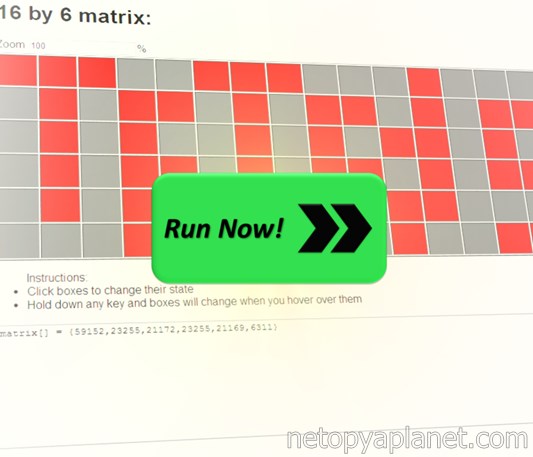Introducing Chrome Memory Checker
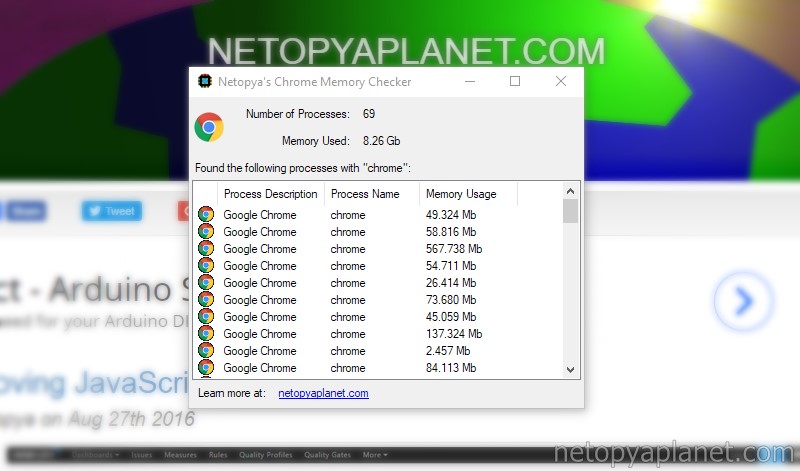
The Google Chrome web browser is a program notorious for gobbling up your computer's RAM. Chrome Memory Checker is a simple program to see exactly how much RAM Chrome is using. Since Chrome uses multiple processes it is not as simple as opening up task manager and observing how much memory some Chrome process is using. Chrome Memory Checker sums up all the memory that the various Chrome processes are using and gives you the grand total! By continuously monitoring Chrome processes Chrome Memory Checker keeps track of total RAM usage in real time. For heavy Chrome users like me with over 40 tabs open on a regular basis, the number certainly surprised me at 8.26Gb, with usage sometimes peaking at 11Gb. Yikes! Chrome Memory Checker can help you diagnose RAM usage issues and determine whether Chrome is in fact at fault or not.
Download Executable Windows (for 64-bit Chrome) only